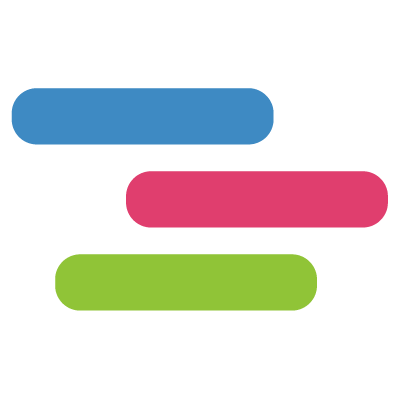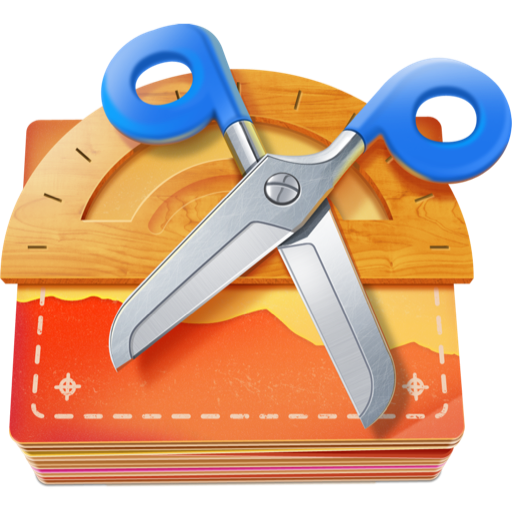有的时候我们找遍了全网却难以找到一张模糊图片的原图,这时候我们想如果能够一键将图片变成高清的就好了。其实这正是计算机视觉的一大研究反向——图形增强,通过AI计算将模糊的图片增强,将几百kb的低像素图片变成数Mb的超清图片,今天我们就来分享一款免费开源的基于AI的图片增强软件——Upscayl。
Upscayl 是一个基于 Linux 优先理念构建的跨平台应用程序。这意味着我们将 Linux 构建优先于其他构建,但这并不意味着我们会破坏其他操作系统的东西 😃
注意:Upscayl 在没有 GPU 的情况下无法工作,抱歉。你需要一个兼容 Vulkan 的 GPU 来升级图像。CPU 或 iGPU 将无法工作。
Image upscalers are getting more accessible every day, and we now have apps that simplify the process to such an extent that anyone can do it with a couple of clicks.
Upscayl is an open-source, cross-platform app that should be suitable for most scenarios. It doesn’t offer a lot of customization options, but it supports several AI models and even allows you to import your own. It comes with a minimalistic interface and supports batch processing.
Simple upscaling tool
Getting started is easy. You just need to import the image you want to upscale, either via drag and drop or by navigating to its location, select the preferred upscaling model, and then start things up. You’ll be able to track the upscaling process in the preview panel.
Once the job is done, you can compare the original and enhanced images. However, it would be nice if you were able to zoom in while doing so, as it would make it easier to spot differences.
Integrates multiple AI models and can load custom ones
At present, you can choose between Real-ESRGAN, Remacri, UltraMix, UltraSharp, and a digital art model. These can provide different results, but other than selecting the upscaling factor, no other settings can be customized.
If you’ve downloaded your own AI models, you can load them from the app’s settings.
Useful for those who need a quick, straightforward upscaler
Upscayl does a good job most of the time, but upscaling can be quite tricky to get just right. That’s why more complex applications let you customize settings like noise removal and sharpening, which can iron out defects brought on by generating additional pixels.
If you’re looking for an easy way to upscale a few images, and you’re willing to do a bit of trial and error when it comes to finding the right AI model, this app should usually be adequate, but a more advanced tool is needed for in-depth fine-tuning.
What’s New:
Version 2.7.5:
New website launch!
Fixed 2x, 3x scale issue #303
Added compression and fixed JPEG/PNG output forever
Added output type and compression options for batch upscale
Added fix for empty upscaled image #354
Added a totally new Upscayl theme.
Fix scale resolution #433
Started to integrate Upscayl Cloud
Added toggle to allow overwriting upscaled photos.
Added new Upscayl theme and macOS look.
Batch upscale will now delete .DS_Store files in macOS.
Compatibility: macOS 10.13 or later
HomePage
Upscayl 2.11.0 破解版 – 开源的 AI 图像增强软件
通过AI计算将模糊的图片增强,将几百kb的低像素图片变成数Mb的超清图片
VenturaAppleSilicon
2024-04-27DMG/7Z 密码:digit77.com
常见问题
如遇:
「xxx.app已损坏,打不开。你应该将它移到废纸篓」,并非你安装的软件已损坏,而是Mac系统的安全设置问题。详见: MAC应用无法打开或文件损坏的处理方法 如遇:
「无法确认开发者身份,无法打开」,并非你安装的软件已损坏,而是Mac系统的安全设置问题。详见: 打开身份不明开发者的应用程序方法 关于激活方法,大部分文章都对不同版本做了不同的激活说明。不过,最终还是以dmg包中的实际情况为准,如果里面只有单独的 .app或者 .pkg文件,说明不需要做任何激活操作。
©应用程序的版权属于作者。本网站所有应用均来自互联网,仅供网络学习使用,请支持正版!