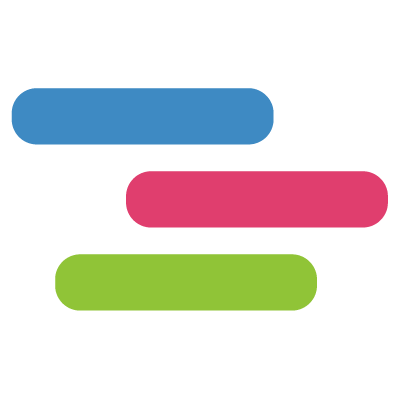SILKYPIX JPEG Photography 8E破解版是一款优秀的照片处理软件。SILKYPIX JPEG Photography 8E Mac破解版可以释放您的创造力,改善使用数码相机,只能收和其他的设备,该版本增加了清晰度调整,自由选择要校正的区域的画笔工具。
“SILKYPIX Developer Studio 9” has not only basic adjustment functions such as exposure, white balance, contrast, but also a full correction function such as dust removal function, clarity adjustment, lens profile function corresponding to lens aberration correction.
It is a standard version of SILKYPIX series recommended for people of a wide range, from people who are going to start Raw development and those looking for new RAW development software.
SILKYPIX JPEG Photography includes “tastes”, a kind of preset that incorporates useful styles and forms. Choose a taste such as “Landscape” or “Portrait” to make a finished photograph easily that fits your image. In addition, you can save all of your custom, adjusted parameters as a taste preset. Parameters are very useful functions, and you can easily recreate themes and styles across any number of photographs you take.
Remove unwanted objects using the Spotting Tool, such as dust that may appear due to contamination of your camera sensor. You can also adjust and apply rotation and cropping as you wish.
f you work with multiple images at the same time (such as images shot with continuous shooting), and adjust the taste and parameters, you can make corrections for all selected images at once.
For example, even if you darken the exposure setting of the camera, if you select that picture and make correction, you can correct all the selected images at once.
Compatibility: OS X 10.9 or later, 64-bit processor
HomePage

SILKYPIX JPEG Photography 11E 11.2.14.0 破解版 – 照片处理软件
SILKYPIX JPEG Photography 8E破解版是一款优秀的照片处理软件
VenturaAppleSilicon
2024-02-09DMG/7Z 密码:digit77.com
常见问题
如遇:
「xxx.app已损坏,打不开。你应该将它移到废纸篓」,并非你安装的软件已损坏,而是Mac系统的安全设置问题。详见: MAC应用无法打开或文件损坏的处理方法 如遇:
「无法确认开发者身份,无法打开」,并非你安装的软件已损坏,而是Mac系统的安全设置问题。详见: 打开身份不明开发者的应用程序方法 关于激活方法,大部分文章都对不同版本做了不同的激活说明。不过,最终还是以dmg包中的实际情况为准,如果里面只有单独的 .app或者 .pkg文件,说明不需要做任何激活操作。
©应用程序的版权属于作者。本网站所有应用均来自互联网,仅供网络学习使用,请支持正版!