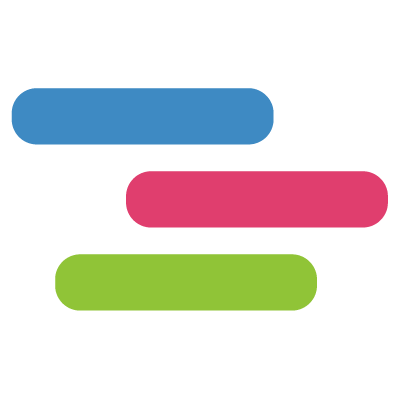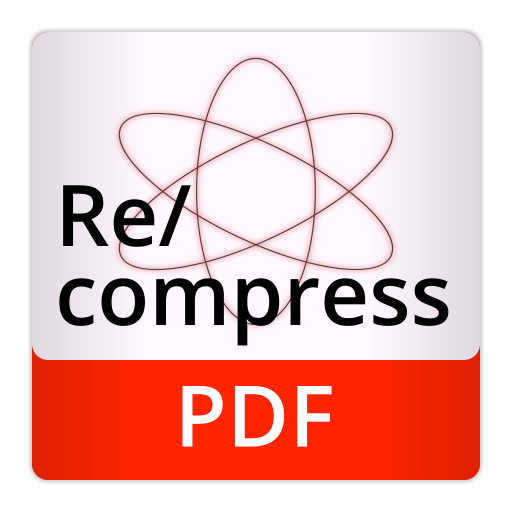Tri-CATALOG 是一款卷分析及索引工具,支持包括外部和内部硬盘、远程磁盘、CD、DVD等,并保存在数据库收集的信息(文件和文件夹列表缩略图,图片,日期,大小,EXIF,IPTC数据,等)。你可以想象分析卷的内容,浏览文件夹,显示图片,显示的信息的每个文件和图片,并运行搜索尽管原来的体积是在你的机器中存在或不。唯一的区别,如果原来的体积是不存在的,是那三目录将无法显示真实的画面,但只有缩略图,创建并保存在扫描的过程中。分析了卷的内容可以被访问的速度非常快,无需再次扫描的体积显示的图片或启动搜索。在任何时候,你可以丰富数据的基础上的评论和关键词为每个文件或图片。评论和关键词显示可以用于检索你的数据。数据库可以保留自己使用,也可以与其他用户共享。
Tri-CATALOG analyzes and catalogues an unlimited number of volumes. If you spend too much time finding a picture or a file on your hard disk or your CDs, just let Tri-CATALOG analyze them once, and you’ll recover them in a wink. Tri-CATALOG was build to save a list of the contents of your folders, local and remote disks, CDs, DVDs, etc., in its database so that you can locate them quickly and easily.
Share your pictures: For each folder or disk analyzed, Tri-CATALOG creates a “virtual volume” containing the list of files and folder hierarchy, as well as thumbnails for images. With Tri-CATALOG, you can easily share this data with other users and other Macs.
Protect your pictures: You can send “virtual volumes” to others. They can view your images but with limited resolution. You retain control of the original pictures.
Bring your whole photo library with you: The “virtual volumes” are very light compared to the original volume, but you can see all the images (reduced). On a small Mac, you can view all of your pictures.
A very easy way to manage pictures and files. If you spend too much time finding a picture or a file on your hard disk or your CDs, just let Tri-CATALOG analyze them once, and you’ll recover them in a wink. Tri-CATALOG was build to save a list of the contents of your folders, local and remote disks, CDs, DVDs, etc., in its database so that you can locate them quickly and easily. Share your pictures
For each folder or disk analyzed, Tri-CATALOG creates a “virtual volume” containing the list of files and folder hierarchy, as well as thumbnails for images. With Tri-CATALOG, you can easily share this data with other users and other Macs.
Protect your pictures
You can send “virtual volumes” to others. They can view your images but with limited resolution. You retain control of the original pictures.
Bring your whole photo library with you
The “virtual volumes” are very light compared to the original volume, but you can see all the images (reduced). On a small Mac, you can view all of your pictures.
The creation of “virtual volumes”
Tri-CATALOG can analyze the content of any volume (disk, partition, CD, DVD, USB key, etc.) or folder. It creates a “virtual volume” containing the list of files and folders in the hierarchical organization, and the views of all the images (as thumbnails).
You can create an unlimited number of “virtual volumes”. These “virtual volumes” remain accessible at all times, even if the original disk is no longer available. So you can keep all the content you want in your database while using only a limited space.
Browse the “virtual volumes”
All “virtual volumes” that you have created are available at any time, even if the original disk is no longer available. You can browse their contents, view images and read the information (file attributes, EXIF and IPTC data of images, etc.). The main window displays a list of all volumes analyzed (left), the contents of the selected volume and images.
Search the “virtual volumes”
If you need to find an image or file, search in the data base on some or all of the volumes saved. Tri-CATALOG can show you the pictures you want to retrieve, and will tell you where and in what device the original item is saved.
Share the “virtual volumes”
For each volume, there is a file “virtual volume” created in the database.
Tri-CATALOG use as image server
From the browser window showing a volume, you can directly use the images, whether they are on your hard drive or server, make a copy or drag and drop to other applications (mail software, website editor, etc..). All the images are directly accessible and usable for your work or creation.
Use Tri-CATALOG in READER mde
Tri-CATALOG can be used in consultation only (Reader). All volumes are available from the data base with the display and research functions, but the user can not modify the data base.
Compatibility: Intel, OS X 10.6 or later
Homepage

Tri-CATALOG 7.3.7 破解版 – 卷分析及索引工具
Tri-CATALOG 是一款卷分析及索引工具,支持包括外部和内部硬盘、远程磁盘、CD、DVD等
2020-02-23
DMG/7Z 密码:digit77.com
常见问题
如遇:
「xxx.app已损坏,打不开。你应该将它移到废纸篓」,并非你安装的软件已损坏,而是Mac系统的安全设置问题。详见: MAC应用无法打开或文件损坏的处理方法 如遇:
「无法确认开发者身份,无法打开」,并非你安装的软件已损坏,而是Mac系统的安全设置问题。详见: 打开身份不明开发者的应用程序方法 关于激活方法,大部分文章都对不同版本做了不同的激活说明。不过,最终还是以dmg包中的实际情况为准,如果里面只有单独的 .app或者 .pkg文件,说明不需要做任何激活操作。
©应用程序的版权属于作者。本网站所有应用均来自互联网,仅供网络学习使用,请支持正版!