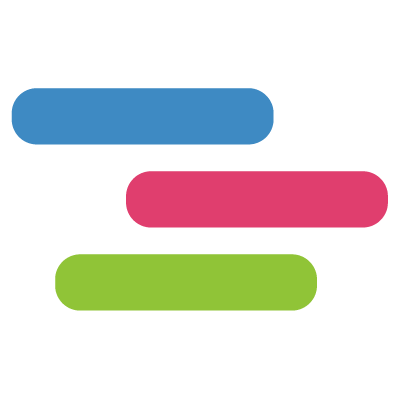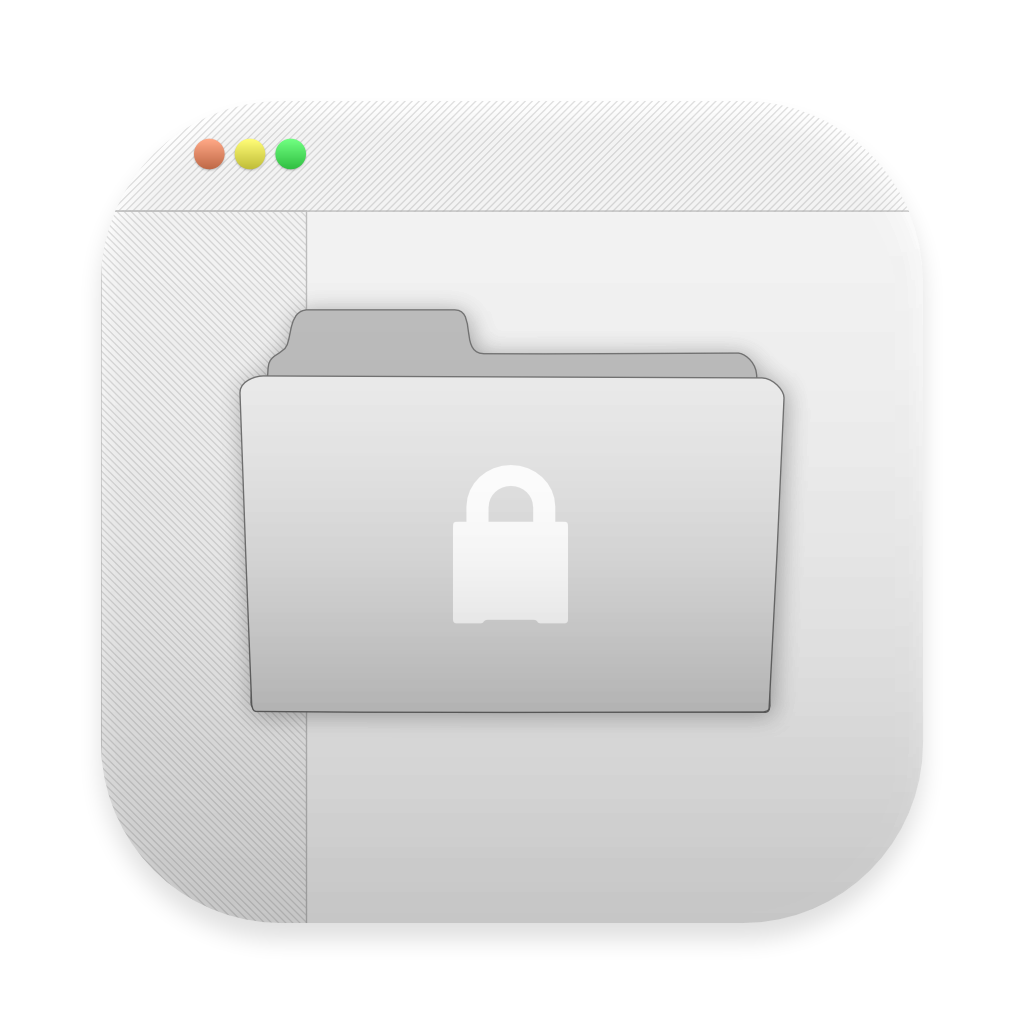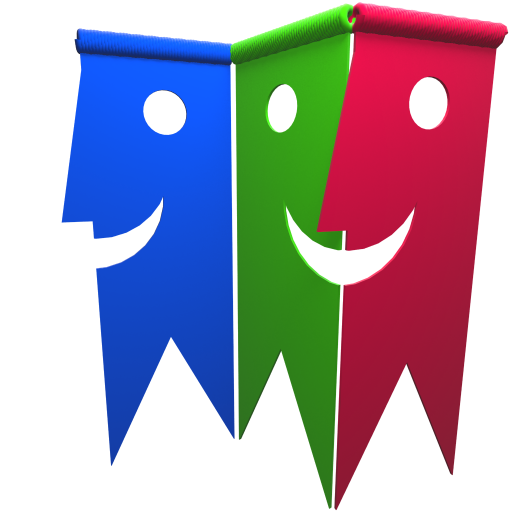Tap Forms 5 是一款 Mac 上的个人数字档案柜,我们可以使用这款软件记录收集管理任何信息,其优秀之处是可以自定义表单信息,方便我们存储各种信息,在安全性上支持AES-256加密,此外,还支持iCloud 同步、导入导出、打印、分享、高级搜索等功能,非常的优秀!
Tap Forms helps you organize all kinds of things in one place - secure, searchable, and accessible on your Mac (iOS + Apple Watch app sold separately). How can one app organize everything? Because not only can you use and customize the 33 built-in templates but you can create your own “forms” for inputting any kind of information, even if that information includes pictures, doodles, audio recordings, calculations, file attachments, ratings, or even links to other forms. This makes it almost like building your very own customized organization app.
Capture your way: add a picture, type some text, attach a file - there are 23 different types of information that can be captured with Tap Forms.
Organize your way: Create and design custom forms exactly how you want to for optimal organization. Get started with one of our ready-to-go form templates, or easily make a custom one from scratch with our integrated form building tools.
Store confidential data with confidence: Tap Forms’ security settings let you optionally require a password, and even auto-lock when idle for a custom period of time. Using AES encryption, you can rest easy knowing your data is safe and secure.
Import, export, share: It’s easy to import your data from existing files, so getting started is a breeze. Import your data from text, CSV, Bento and more. Exporting allows you to share with Mac, Windows, and Linux users.
Layout designer for creating custom form layouts
Sync with Tap Forms for iOS and Mac with or without the cloud
Advanced search rules with multi-field record filtering
Lightning-fast search
Share form templates with friends, family, and co-workers
Import and export standard text, CSV and XLSX files from Excel, Numbers, or other systems
Print 24 different types of barcodes including ISBN, UPC, Code 39, QR code, EAN, and more!
Label printing engine includes over 1,000 Avery label templates
Print record details
What’s New:
Version 5.3.18
Added record.addFileFromUrlToField(url, field_id) function to add a file to a File Attachment field.
File attachment field filenames can now be searched in a Saved Search.
Fixed a bug that caused importing records where a Number field had auto-increment enabled, the number values would be doubled upon import.
Website accessory buttons weren’t behaving consistently between different views. I first attempt to have the OS open the URL.
If it fails and it’s a file URL, Tap Forms will just select it in the Finder.
Link to Form and Table fields now use row height setting from print panel when printing.
Fixed an issue with the Bento importer when importing invalid data.
Radio button and Checkbox button Pick List settings were ignoring the label position setting.
Fixed crash on Big Sur when clicking a rating field on the multi-column list view.
Preferences window no longer resizes because the resizing was jumping on Big Sur when you clicked the different preference panel buttons. So they’re all a fixed size for now.
Fixes for font size settings when entering into a note field initially.
Fix for dark mode support for the document password entry screen.
Page numbers, the date, time, and record count will now be printed on the labels layout printouts. You can turn that off on the Options page on the Print window.
If for some reason a file attachment file is not available on disk, Tap Forms will display a warning document icon for those entries with missing files.
Compatibility: OS X 10.11 or later, 64-bit processor

Tap Forms 5.3.41 破解版 – 数据库开发管理工具
Tap Forms 5 是一款 Mac 上的个人数字档案柜,我们可以使用这款软件记录收集管理任何信息,其优秀之处是可以自定义表单信息,方便我们存储各种信息,在安全性上支持AES-256加密
常见问题
©应用程序的版权属于作者。本网站所有应用均来自互联网,仅供网络学习使用,请支持正版!