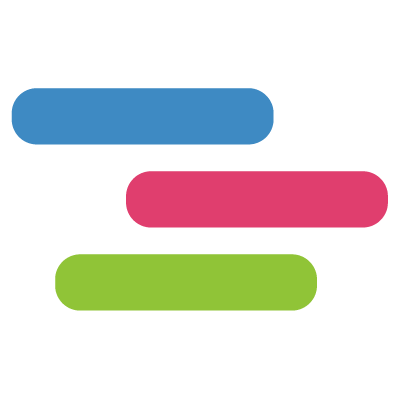Mac文件重命名推荐MagiName,MagiName for Mac可以快速重命名许多数码照片文件和图片文件。数码相机生成的数码照片文件的文件名,如“DSCF0010”、“DSCF0011”,令人讨厌。这些文件名没有意义。我们需要一个可以提醒我们照片或图片是什么的文件名。
MagiName is a digital file rename software to quickly rename many digital photo files and picture files. File names of digital photo files generated by digital cameras, such as “DSCF0010”, “DSCF0011” are annoying. These file names make no sense. We need a file name that can remind us what the photo or picture is.
MagiName can help you rename these annoying digital photo file names quickly. MagiName is a must-have handy file rename software for digital camera users.
Key Features:
Batch-rename names of digital photo and picture files
Rename many photo files with one click. You can select rename different photo files in different folders.
Preview photo files and renamed file names
Preview photo files before adding to rename file list. An example will show how the file names will be, when changing some options.
Automatically insert file creation date into file names
Insert the file creation date into each renamed file names, eg Jordan20001031-003.
Custom counter
The starting counter number, increment of counter and the number of counter digits can be set.
Copy photo files and rename them in a different folder
You can rename original files in their original folder. Also you can choose to copy files to a different folder and rename files in the new folder.
Compatibility: OS X 10.9 or later • Apple Silicon or Intel Core processor
Mac App Store

MagiName 1.0 破解版 – 数码照片文件重命名
Mac文件重命名推荐MagiName,MagiName for Mac可以快速重命名许多数码照片文件和图片文件
AppleSilicon
2022-02-23DMG/7Z 密码:digit77.com
常见问题
如遇:
「xxx.app已损坏,打不开。你应该将它移到废纸篓」,并非你安装的软件已损坏,而是Mac系统的安全设置问题。详见: MAC应用无法打开或文件损坏的处理方法 如遇:
「无法确认开发者身份,无法打开」,并非你安装的软件已损坏,而是Mac系统的安全设置问题。详见: 打开身份不明开发者的应用程序方法 关于激活方法,大部分文章都对不同版本做了不同的激活说明。不过,最终还是以dmg包中的实际情况为准,如果里面只有单独的 .app或者 .pkg文件,说明不需要做任何激活操作。
©应用程序的版权属于作者。本网站所有应用均来自互联网,仅供网络学习使用,请支持正版!