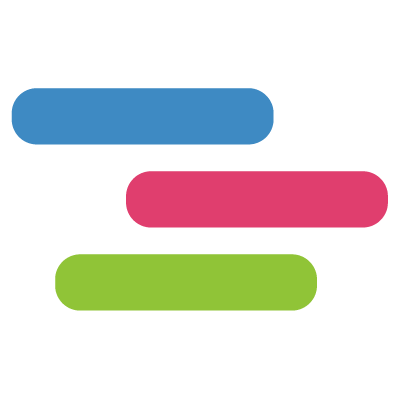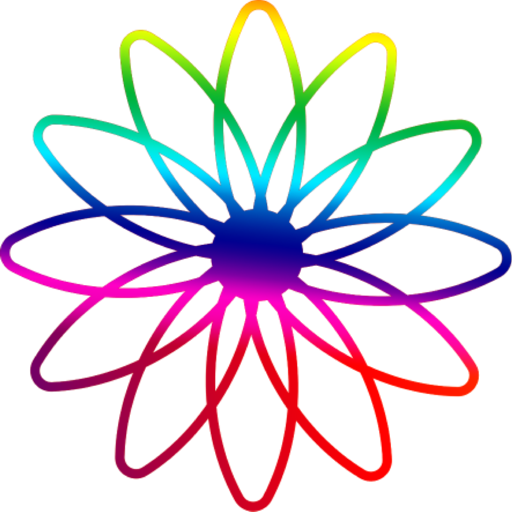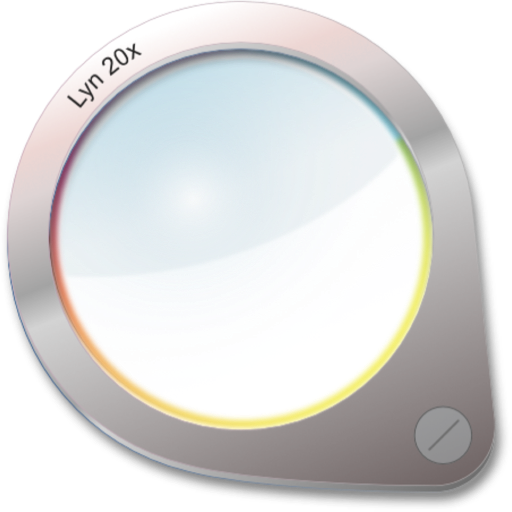怎么给要打印的照片添加上时间和日期,对于当今的大多数数码相机,照片都保存在 JPG 文件中。使用FotoTime则可以将 JPG 文件从数码相机传输到 Mac 后,可以在 Mac 上查看此类日期和时间信息
For most of today’s digital cameras the photos are saved in JPG files. The date and time at which a photo is taken are stored along with the image in so called EXIF format. Such date and time information can be viewed on a Mac once the JPG files are transferred from the digital camera to the Mac.
When you make a hardcopy of a digital photo by using a color printer or by sending it to a photo lab, the date and time do not get printed on the hardcopy photo. By using FotoTime, the date and time are extracted from the JPG files and superimposed onto the photos. This way when a hardcopy is made from the JPG file, the date and/or time will show up on the photo.
Compatibility: OS X 10.6 or later • Apple Silicon or Intel Core processor
Mac App Store
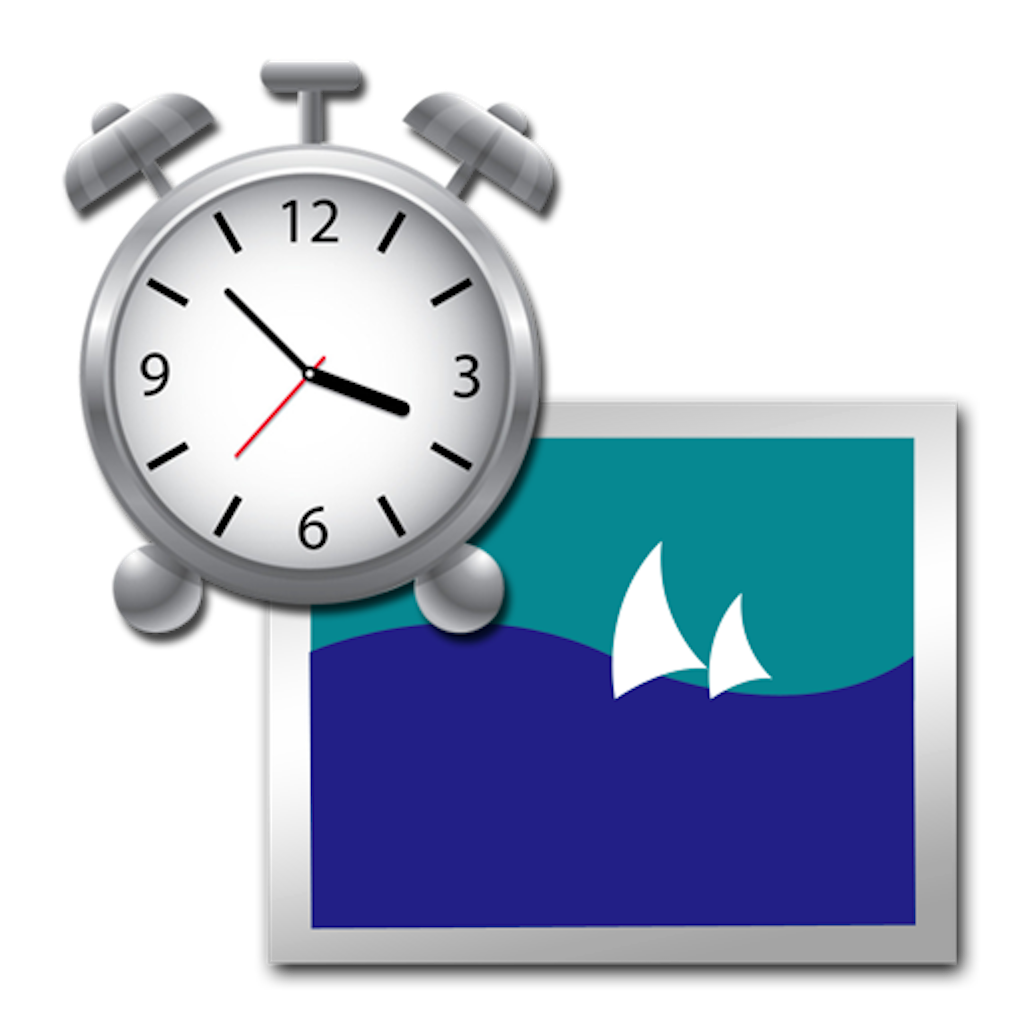
FotoTime 1.1 破解版 – 图片浏览器
怎么给要打印的照片添加上时间和日期,对于当今的大多数数码相机,照片都保存在 JPG 文件中。使用FotoTime则可以将 JPG 文件从数码相机传输到 Mac 后,可以在 Mac 上查看此类日期和时间信息
常见问题
©应用程序的版权属于作者。本网站所有应用均来自互联网,仅供网络学习使用,请支持正版!